How Do I Log Into My Account?
How Do I Log Into My Account to See My Shares of Stock and my Warrants?
Below are step-by-step instructions to log onto your Zion Oil account through our agent’s website. Our agent is AST Financial. This will help you VIEW your stock purchases. Additional stock purchases and warrant exercises should be completed through our website smart form HERE.
USA INVESTORS:
Step 1: Log on to AST Financial’s website at www.astfinancial.com
Step 2: Click The red tab at the top right that says Login
Step 3: Select the User Type: Individual
Step 4: Click the red Login button under Shareholder Central on the left-hand side of the page.
Step 5: If you have never logged on before, when it asks for your Unique ID, you will need to click the button below that says Register Here.
Step 6: Enter your AST Shareholder Account Number, your Social Security Number or Tax Identification Number and press tab. If the account number and SSN/TID are entered correctly, Zion Oil & Gas, Inc. will populate automatically as the company name.
Step 7: Click the button below that says: Register all accounts & holdings linked to this SSN. This should allow you to see all of your accounts, without having to register multiple times. If you have multiple accounts under different SSN/TIDs you may choose to register another way.
For further assistance, you may call Zion Oil or call AST Financial directly at 844-699-6645.
AST is open from 8am-8pm ET.
Zion Oil is open from 9am-5pm CST.
International Investors
Step 1: Log on to AST Financial’s website at www.astfinancial.com
Step 2: Click The red tab at the top right that says Login
Step 3: Select the User Type: Individual
Step 4: Click the red Login button under Shareholder Central on the left-hand side of the page.
Step 5: If you have never logged on before, when it asks for your Unique ID, you will need to click the button below that says Register Here.
Step 6: Under the Step 1 title, you should see a link for Non-U.S. Shareholders to Register. Click there.
Step 7: Fill in the short form including your AST Shareholder Account Number and the company number 19515, then click Get PIN Number. All fields must be completed to proceed.
Step 8: Once you receive your PIN by mail you can log in using it and your account number.
Until you receive your PIN you will not be able to access your account online. 5-7 business days after you have requested a PIN you can retrieve it by email after calling AST. Also, if you don’t receive your PIN by mail within 2-3 weeks, you can request one again online. The timeframe is not because there is a limit with AST but just to give the postal service enough time to mail the request.
For assistance during that time you can contact either AST or Zion Oil.
AST is open from 8am-8pm ET. 1-718-921-8205
Zion Oil is open from 9am-5pm CST. 1-214-221-4610
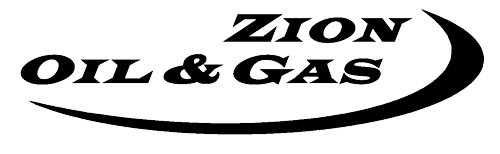

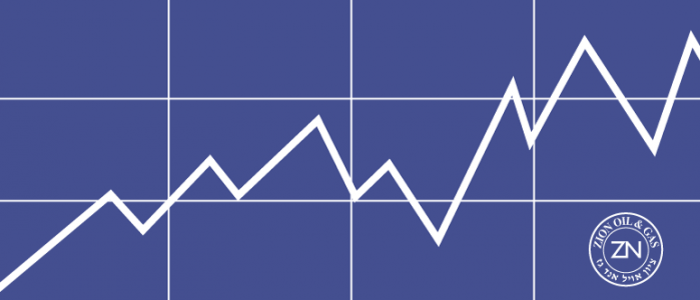



Prayin for israel and messianic and gentile church as 1.amen